If your hardware is compatible with Earniverse, you can easily download & install the game from the Epic Game Store.
To start your journey inside Earniverse, follow this guidelines:
STEP 1 – CREATE AN ACCOUNT ON EPIC GAME STORE AND DOWNLOAD EPIC GAME LAUNCHER #
- Connect on Epic Game Store and Download Epic Game Launcher – Read the Tutorial
- Create an account or use your current login credentials to connect on Epic Game Launcher
- Open the Epic Game Launcher on your computer and search for Earniverse in the top search bar
- Add Earniverse project to your Library
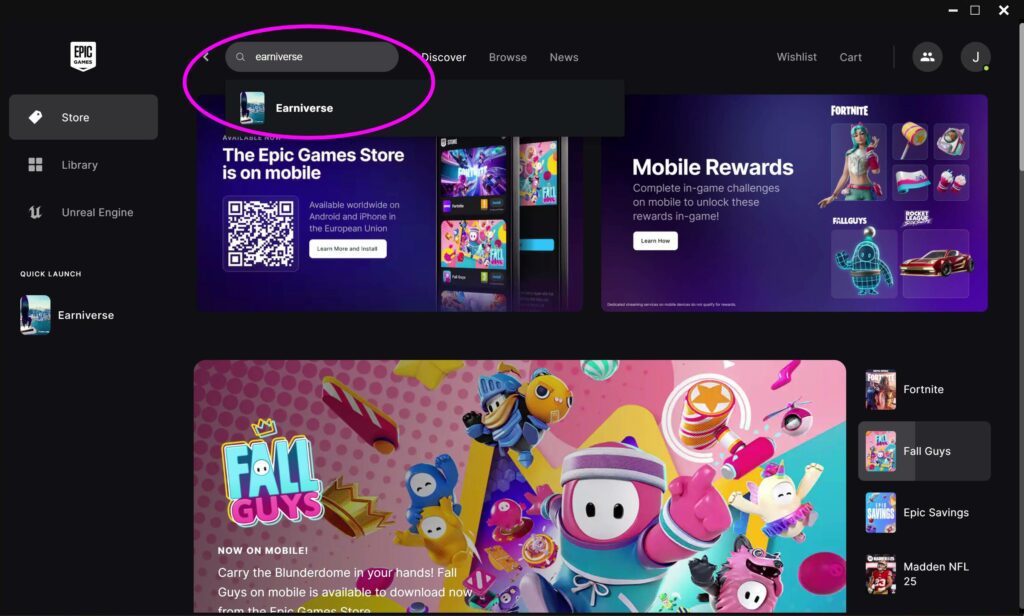
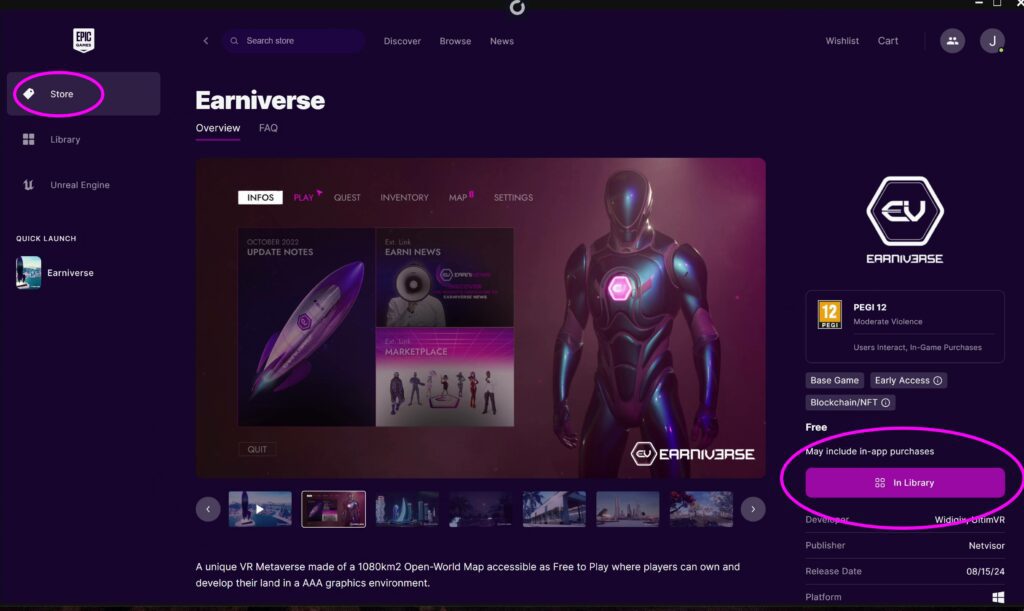
STEP 2 – DOWNLOAD, INSTALL, UPDATE & LAUNCH EARNIVERSE #
- Download Earniverse and wait for the project to completely download into your library
- Once download is complete, make sure you select “Library” in the left sidebar and click “Install” below Earniverse thumbnail
- Once install is complete, make sure you select “Library” in the left sidebar and click “Launch” Button below Earniverse thumbnail
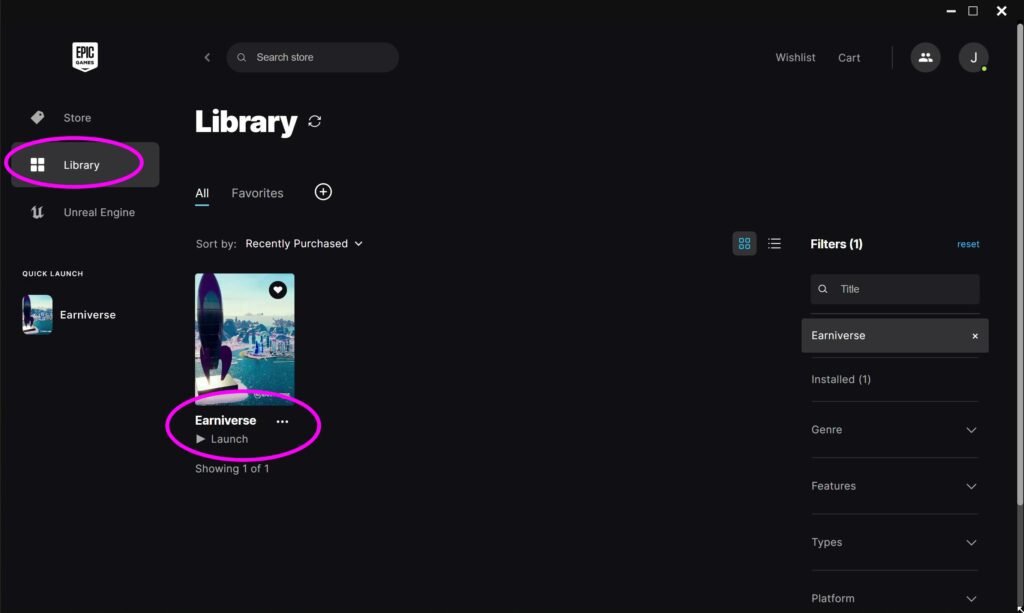
VERY IMPORTANT NOTICE
Every time you want to launch the game make sure that you:
- Start Epic Game Launcher on your computer
- LAUNCH THE GAME DIRECTLY FROM EPIC GAME LAUNCHER following STEP 2.3 above
Carefull : If you don’t start the game from Epic Game Launcher, you might loose your progress and backup at any time. Make sure you never launch the game outside Epic Game Launcher!




