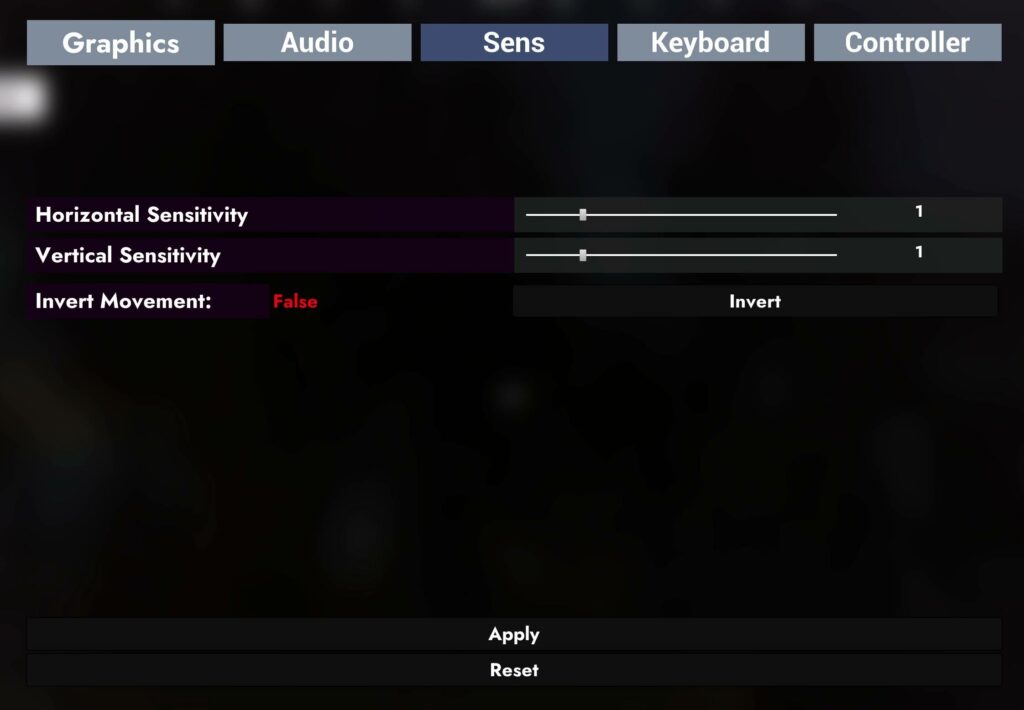As all hardwares and equipments are differents, Earniverse Metaverse has provided a “settings” page inside the environment to enable users to configure their settings according to their hardware configuration. Please note that the quality of experience will be different based on the various configurations and parameters set by each user.
How to open the settings page ? #
Everyone can easily modify their settings to enhance their experience inside Earniverse. Each settings configuration is unique for both “Earniverse Main Map” and “My Miniverse” environment, so its necessary to make sure you have properly configured both as per your expectations and hardware.
To access the settings page, follow these simple steps:
- Once inside “Earniverse Main Map” or “My Miniverse”, go on “Main menu” page by clicking “Escape” button on your keyboard
- Visit thumbnail “Settings” and click on the concerned menu you wish to configure
- Save and return in-game
Note: You can reset to default anytime in-case you encounter an issue and want to re-configure everything.
Modifiy the Sensitivity Configuration #
To ensure the most comfortable experience possible for all users, Earniverse mouse settings are available for custom configuration.
Based on each user personal configuration, anyone can decide to change the various sensitivity settings available.
The parameters that can be configured are:
- Horizontal Sensitivity: This option enables users to specifically modify the mouse sensitivity / speed for horizontal movements.
- Vertical Sensitivity: This option enables users to specifically modify the mouse sensitivity / speed for vertical movements.
- Invert Movement: This option enables users to invert the movement (up and down) based on their habits and preferences.
Note: These settings are particularly important for players willing to enhance their experience in the FPS / Shooter Games available inside Earniverse.