You can now register on Earnimarket.io to manage and monitor your earnings seamlessly. Here’s a step-by-step guide to help you get started:
Register on Earnimarket.io:
-
- If you haven’t already done so, head over to Earnimarket.io and create your account (Metamask wallet ONLY).
- Click on top-right button “Connect Wallet” and MAKE SURE YOU ARE USING THE WALLET ADDRESS INCLUDED IN THE SNAPSHOT
- Follow the easy registration process to set up your profile.
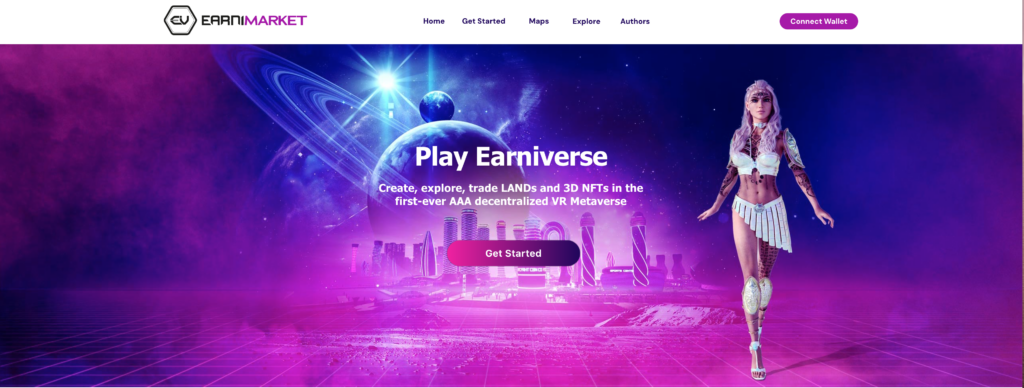
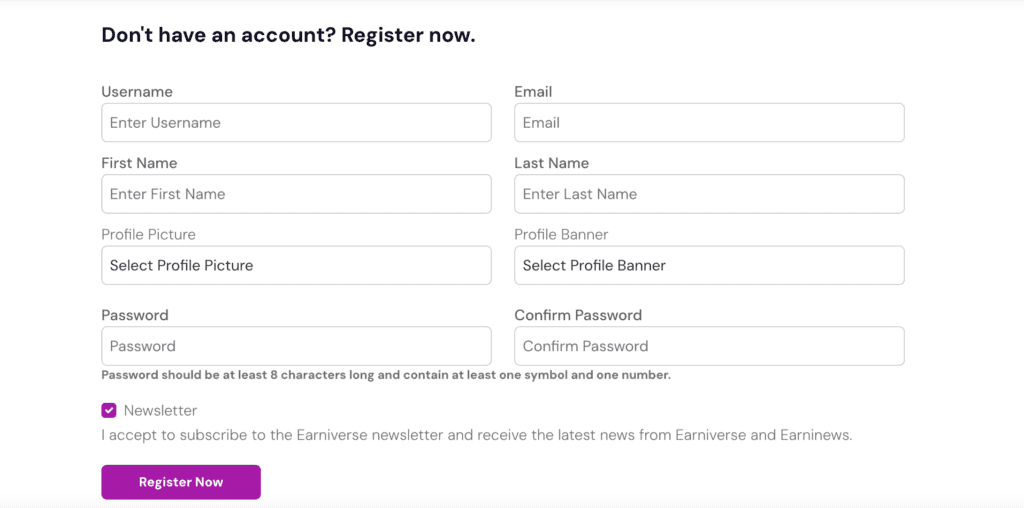
Access “My Gains”:
-
- After connecting your wallet, navigate to the top-right corner of the website and click on your profile picture.
- In the submenu, select “My Gains” to proceed.
Note: If you are sure you have registered with the proper wallet and don’t see “My Gains” menu, please log-out, empty your cache, wait for 5 minutes and refresh the browser.
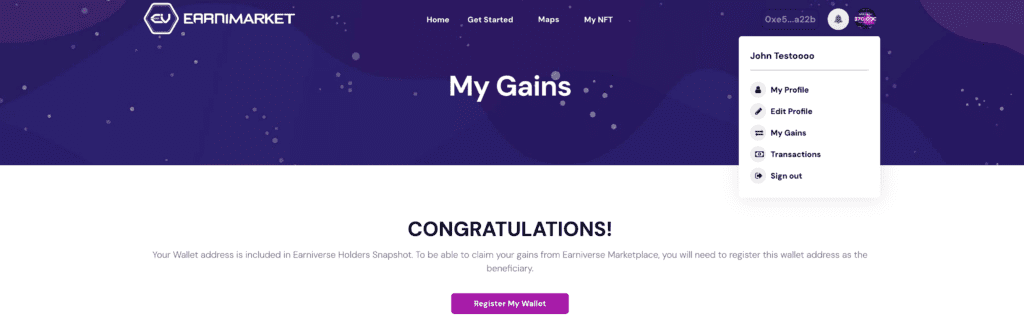
- Finalize Your Wallet Registration:
- To keep track of marketplace revenues, your holdings, and claimable gains, complete the wallet registration process under the “My Gains” section.
- After this step you will be able to monitor your earnings and manage your assets effectively.
Note: After registering your wallet, you will need to wait for few minutes to see the complete data appear.
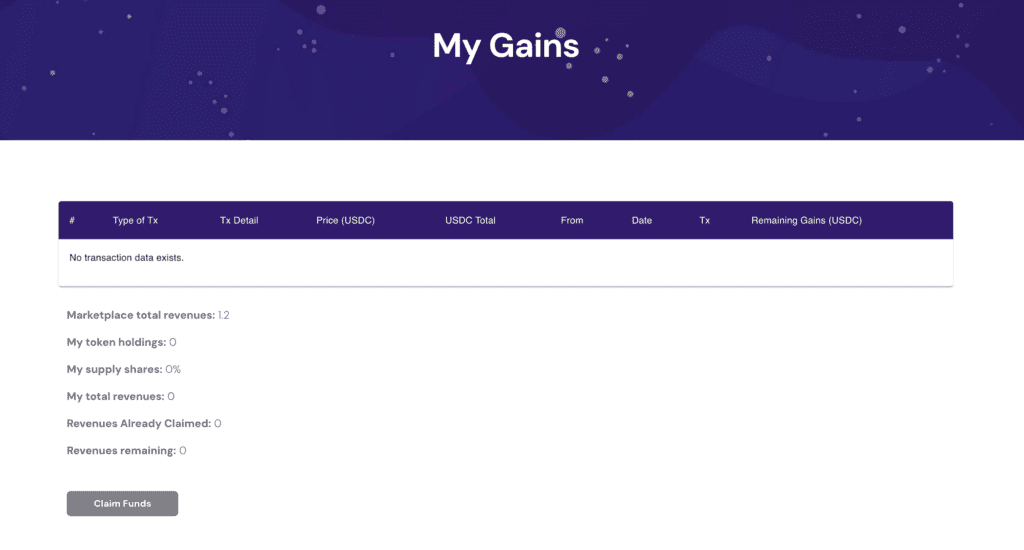
By completing these steps, you will gain full access to valuable insights and data regarding your Earniverse holdings and earnings. This new feature is designed to provide you with a clear and comprehensive view of your assets and the revenue generated through the marketplace.
Note: If you are not able to properly register your wallet or have any other issues, feel free to contact our Support Center
Thank you for being a part of the Earniverse community. We are committed to continuously improving your experience and providing you with the tools you need to maximize your gains. Register on Earnimarket.io today and take full advantage of this new functionality!